


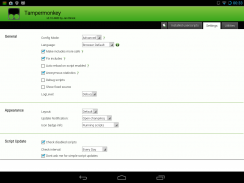

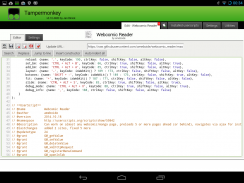

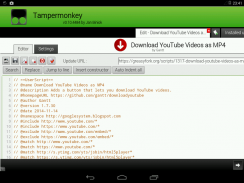





Tampermonkey Dolphin

Descrizione di Tampermonkey Dolphin
Tampermonkey is a browser extension that allows you to write, install and run userscripts that enhance the functionality of Dolphin and of webpages you regularly visit.
It offers you an easier way of installing, customizing and managing the scripts. Once installed, it adds a new icon to the browser’s title bar from where you can easily access it in order to add scripts or disable them.
### IMPORTANT ###
If Android 4.4 or higher and Dolphin 11 is used JetPack must be enabled to make Tampermonkey work!
Please note that Tampermonkey for Dolphin is still in beta state, so the stability might depend on your Android and Dolphin version and settings (JetPack, ...).
So please report problem to allow me to fix them instead of giving bad ratings. Thanks.
### Known Problems ###
* Because of a Dolphin bug it's not working at Android 4.4/5.0 with Dolphin 11 when JetPack disabled (manually or because of x86 or 64bit architecture)
* Downloads (i.e. from Youtube) are sometimes not working with JetPack enabled
* Slower at Android version lower than 4.4
* In opposite to the Chrome/Opera/Safari extensions frames are not supported
If you encounter problems you should try the developer version which was working fine for me all the time: http://dolphin-apk.s3.amazonaws.com/Garage/DolphinBrowserForGarageTest.apk
### Requirements ###
* minimum 1GB RAM
* a fast dual-core CPU is recommended
### Debugging ###
* use 'adb logcat' to get the Tampermonkey and Userscript console messages
* depending on your Android and Dolphin version you maybe can use Chrome (chrome://inspect) + ADB to debug the WebViews directly
Thanks for using Tampermonkey. :)
</br></br>
</br></br>
</br></br></br></br>
</br>
</br>

























